Microsoft's new latest operating system, Windows 11, was released on October 5, 2021 and many users are looking for a way to install it on their systems that do not have TPM v2.0 or TPM v1.2 or a processor that is not supported by Windows 11.
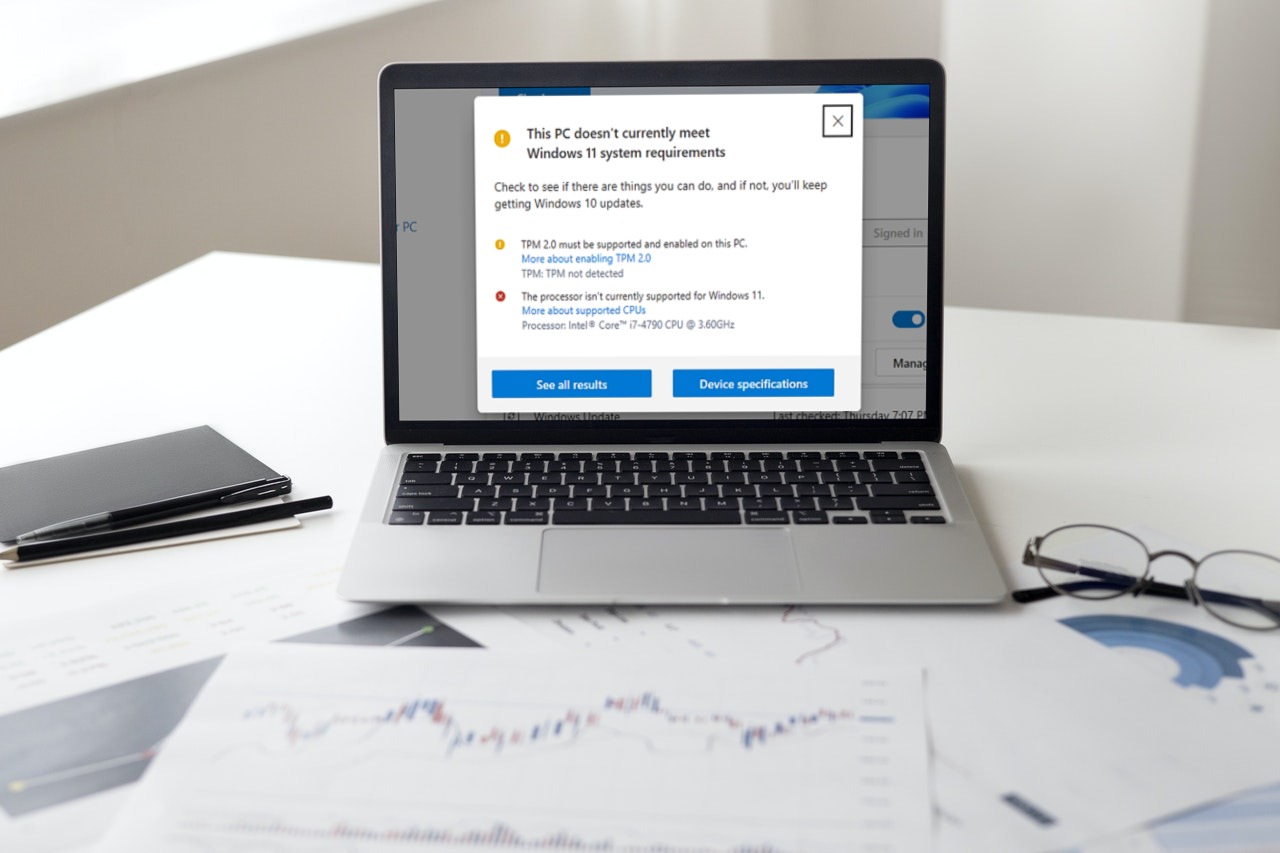 |
| How to Install Windows 11 without TPM 2.0 or TPM 1.2 on Unsupported CPUs. |
However, the new Windows brings in a lot of hardware requirements and supports only certain processors. This could be a bummer for users having older yet powerful machines. Anyways, Windows is Windows after all, and it’s possible to install it even on incompatible computers. Here’s how you can install the Windows 11 Insider Preview on an unsupported PC.
Microsoft’s new operating system Windows 11 requires all devices to have TPM 2.0 chip built-in. If your PC doesn’t contain TPM 2.0 hardware chip, you’ll not be able to upgrade or install Windows 11 in your computer system. You’ll get Windows 11 TPM related error messages at installation time and the setup process will close.
All you need to do is :
- Download Windows 11 Here Donwload Windows
- Extract Win11_English_x64.iso in the Folder with the same name
- Copy appraiserres.dll Modified and replace in the folder \Win11_English_x64\sources
- Replace it
- Start Install windows 11 on your computer
- Enjoy , you also will be able to get all updates form windows.





0 Yorumlar